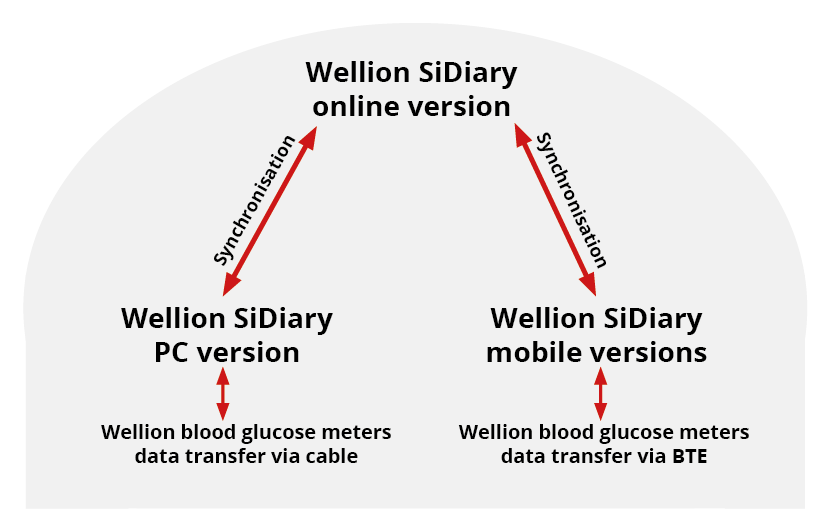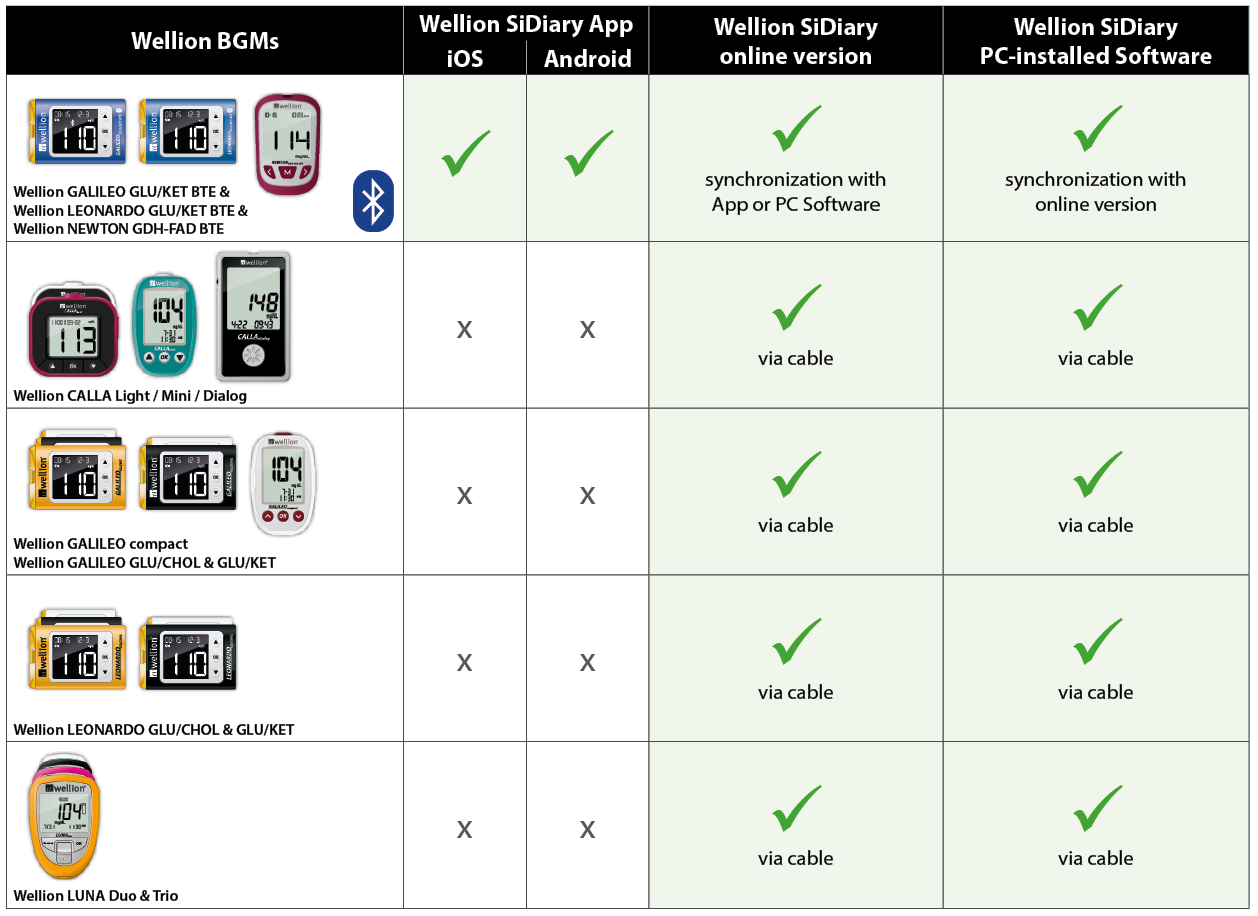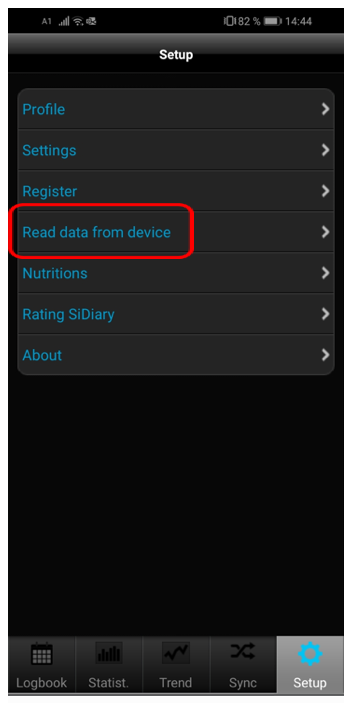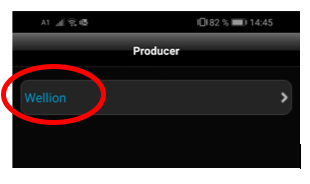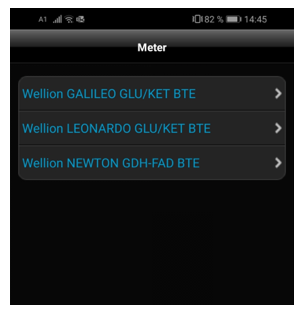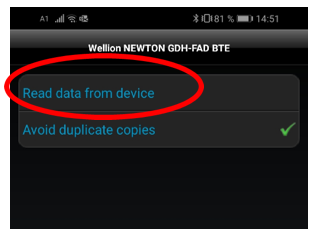Wellion SiDiary
Data transfer via Bluetooth or cable
for Wellion NEWTON GDH-FAD BTE, Wellion GALILEO GLU/KET BTE, Wellion LEONARDO GLU/KET BTE
There are 4 versions available
App (iOS oder Android), PC-installierte Version, Online Version
a) Transfer directly to the app via Bluetooth
Download the Wellion SiDiary App from the Google Play Store or Apple Store
iOS (Apple Store)
https://apps.apple.com/de/app/wellion-sidiary/id1621535711
Android (Google Play Store)
https://play.google.com/store/apps/details?id=com.wellion.sidiary.app
Instruction - data transfer (Android)
See the screenshots on the right side
Open the Wellion SiDiary App and select the “Setup“-button
Select ”Read data from device”
„Wellion“
select your Wellion blood glucose device
“Read data from device”
“… synchronize data with this device”
„Yes“
Note:
You can only pair 1 device!
Please pay attention to the date and time settings of the blood glucose meter!
Would you like to send your data to your doctor?
You can do this via the SiDiary online version. To do this, transfer the data from your Wellion SiDiary App / Wellion SiDiary PC version to your online version and then forward it to your doctor.
Online registration is required for this. If you have not yet created an online account with Sidiary, first follow the steps under "b) Online version".
In your Wellion SiDiary app, select the menu item "Setup"
"Register"
Choose "I have purchased a licence" (There are no costs for you. This is part of the many free Wellion services that make your life easier).
Enter your transaction number (you received this with your online registration via email from Sinovo)
Under the menu item "Settings"
Synchronisation: You can choose between "Automatically at night" or "After completion"
Online version:
New registration: https://diabetes.sinovo.net/frmRegister.aspx?IDMandant=10
Login with existing profile: https://diabetes.sinovo.net/frmLogin.aspx
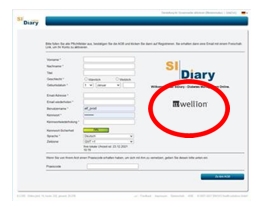
After Wellion SiDiary registration you will receive an email with the following content:
"You have just registered with the Wellion Edition of SiDiary online. If you also want to use SiDiary on your PC or as an app, please use the following transaction number for registration: ...."
Please keep this transaction number safe!
c) PC Version
https://www.sidiary.de/download/SiDiary6SetupWellionEdition.exe
Start your Wellion SiDiary PC version on your PC.
Under the menu item „Help“:
Registration: enter your transaction number.
You already have a Wellion measuring device and want to view your measured values on the computer?
For this you need:
Your Wellion measuring device
the Wellion USB data transfer cable plus driver that matches your Wellion meter and your Windows version. (The data cannot be transferred with just any USB cable!)